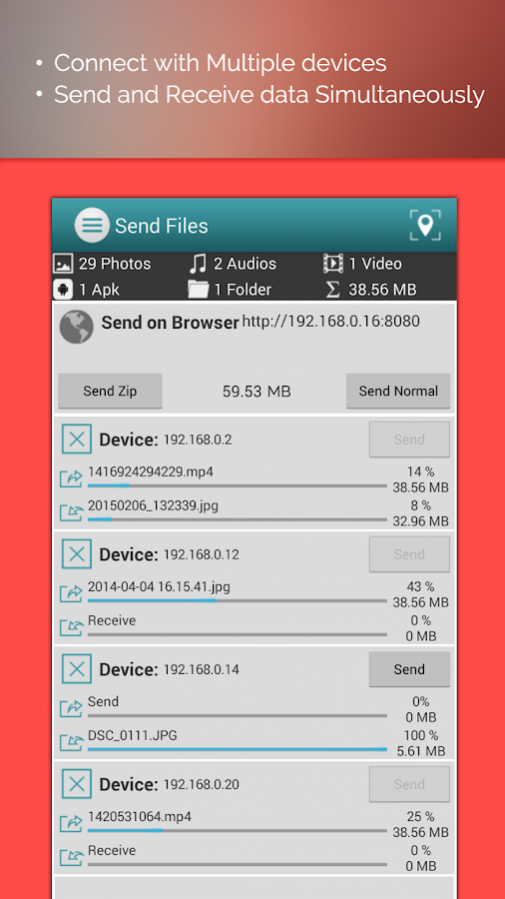Music Pics Transfer Share Files 1.14
Free Version
Publisher Description
File Sharing made amazingly fast & easy ! Share all kind of files & media – Photos, Audio, Video, iTunes Music, Text Files, PDF’s, APKs, Apps, etc. You can even send entire Folders and Sub Folders. Share with just one device or multiple devices. No USB cable required , Transfer, Share files wirelessly by WiFi Direct, Same Wifi Network connection, WiFi Tethering /hotspot!!
Sync your Android device with iTunes from your PCs, Laptops, Macs to Android devices! Sync your Music, Movies, Podcasts, Books and more
NO LIMITS! ABSOLUTELY FREE!! Why Pay when you are getting everything for FREE
Supports wide variety of platforms:
- Android (SmartPhones, Tablets)
- iOS (iPhone, iPad, iPod)
- Windows PCs
- Apple Mac
Now you easily share files & transfer from anywhere to anywhere like from Android Phone to iPhone, Android Phone to Windows PC / Computer, Android Phone to Apple Mac, iPhone to iPad, iPad to Android, iPhone to computer and much more . Use it to sync data from old phone to New Phone.
Features:
+ Fast & Easy sharing of files / transferring of all types of files - Photos transfer, Sharing Audio, Video, Sharing Apps (APKs), share files, PDFs and more!
+ Sync your Android device with iTunes! Sync your Music, Movies and more
+ Supports sharing of Folders & Sub-Folders with file manager.
+ Share files or folders unlimitedly . Extremely easy selection of the photos, videos, music, apps, apks, Sync iTunes Music, media which you want to share are organized in categories.
+ Supports files transfer of large data in multiple of GBs! Up to 50 times the speed of Bluetooth!
+ Connect with One or Multiple devices, computers. Share files & transfer my data files between multiple devices at the same time .
+ App is available for Android, iOS (iPhone, iPad, iPod), Computer - Windows PC & Apple Mac OS X. For Windows computer & Apple Mac (osx) download the app from our website at http://www.appzcloud.com
+ Two way files transferring (transfer my data files photos, apps, Sync iTunes Music etc) between devices, computers. Connected devices can send / upload & receive / download files at the same time by Wifi, WiFi Direct, Wi-Fi Tethering.
+ Supports WiFi Direct, Same wireless Wifi network (or wlan), Wi-fi Tethering / hotspot. If WiFi Direct interface is not available in the device, it chooses appropriate options.
+ Quick Pairing of devices by QR Code, NFC verification
+ Option of changing your Receive directory path as per your convenience. Intuitive file manager.
+ Easily Share Apps available on your Android device
+ Devices which do not have the Share Files app, can receive files through a web browser. Manual Key code support. Zip file support & inbuilt web server share it. Supports Google Chrome, Internet Explorer, Mozilla, Firefox etc
+ All devices connections are shown at a single place with sending and receiving transfer status.
+ Background processing feature – very useful while you are sending lots of files or large files in GBs. You can do some other activity while the transfer data (upload / download) is being sent or received
+ Duplicate file support
+ Easily share iTunes Music directly from iPhone to Android. Get iPhone app from http://www.appzcloud.com
+ Inbuilt photo, music player and Video player, web server.
+ File manager to manage you files for sending and receiving.
+ Phone to Phone Transfer - Transfer my data files from Old Phone to New Phone, iTunes Music
+ No worry ! NO USB cables and driver installation needed to transfer my data, no approvals.
+ No Cellular data connections needed - supports same Wifi, Wifi Direct or Wifi Tethering. Absolutely free of data usage & charges.
File sharing & transferring made easy, fast and hassle free! Its FREE!
Get it today!! Easily transfer & manage photos, videos, audio, Sync iTunes Music and much more!
Please share your feedback & suggestions at support@appzcloud.com.
About Music Pics Transfer Share Files
Music Pics Transfer Share Files is a free app for Android published in the System Maintenance list of apps, part of System Utilities.
The company that develops Music Pics Transfer Share Files is AppzCloud Technologies. The latest version released by its developer is 1.14. This app was rated by 1 users of our site and has an average rating of 3.0.
To install Music Pics Transfer Share Files on your Android device, just click the green Continue To App button above to start the installation process. The app is listed on our website since 2018-10-23 and was downloaded 68 times. We have already checked if the download link is safe, however for your own protection we recommend that you scan the downloaded app with your antivirus. Your antivirus may detect the Music Pics Transfer Share Files as malware as malware if the download link to com.appzcloud.filetransfer is broken.
How to install Music Pics Transfer Share Files on your Android device:
- Click on the Continue To App button on our website. This will redirect you to Google Play.
- Once the Music Pics Transfer Share Files is shown in the Google Play listing of your Android device, you can start its download and installation. Tap on the Install button located below the search bar and to the right of the app icon.
- A pop-up window with the permissions required by Music Pics Transfer Share Files will be shown. Click on Accept to continue the process.
- Music Pics Transfer Share Files will be downloaded onto your device, displaying a progress. Once the download completes, the installation will start and you'll get a notification after the installation is finished.